Editor's review
Windows File Recovery recovers Windows files. The application is useful to recover lost files because of hard drive failure, virus attack etc. It recovers missing files(s) and folder(s). This utility is support for IDE, EIDE, SCSI and SATA, PAN, ZIP drives.
Features: Hard drives crash because of many reasons. Hard drive failure causes NTFS or FAT file system to crash and you lose data on your hard disk. With the help of Windows File Recovery you can recover all files and documents without knowing about file systems, partitions, FAT or NTFS volumes.
You need to follow three simple steps to recover lost or damaged file. On the first screen you can see the information of your drive like model, capacity, cylinder, head and sector per track. Select scan type as standard scan or advance scan. In the next step, select the partition to recover from the left pane of screen or you can search for the missing partition. You can view the information of partition type, partition start, end and size. Moving to the next step, program starts searching the data of the selected partition, you can see the progress on screen. Once the process is completed it will display the data. Select the file(s) and folder(s) to recover from the right pane of application. You can open a file by double clicking so see the content before recovery. Click on “recover selected” option to recover selected files. Application also provides setting options for sector to read in single attempt, setting of duplicate files, setting for deleted files and settings for bad sectors.
Overall: This is a nice utility to recover lost data from hard disk.


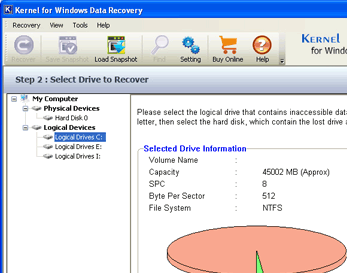
User comments